
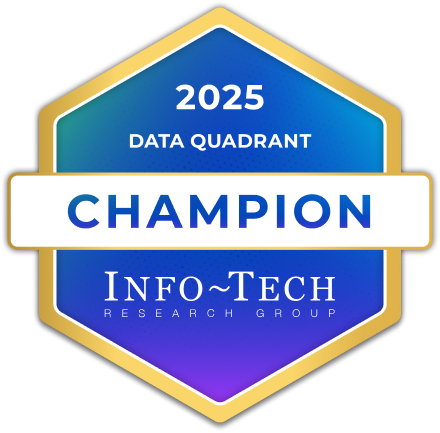
What is Zoom?
Zoom provides modern enterprise video communications, with an easy, reliable cloud platform for video and audio conferencing, collaboration, chat, and webinars across mobile devices, desktops, telephones, and room systems.
Company Details
Need Assistance?
We're here to help you with understanding our reports and the data inside to help you make decisions.
Get AssistanceZoom Ratings
Real user data aggregated to summarize the product performance and customer experience.
Download the entire Product Scorecard
to access more information on Zoom.
Product scores listed below represent current data. This may be different from data contained in reports and awards, which express data as of their publication date.
90 Likeliness to Recommend
95 Plan to Renew
84 Satisfaction of Cost Relative to Value
Emotional Footprint Overview
Product scores listed below represent current data. This may be different from data contained in reports and awards, which express data as of their publication date.
+91 Net Emotional Footprint
The emotional sentiment held by end users of the software based on their experience with the vendor. Responses are captured on an eight-point scale.
How much do users love Zoom?
Pros
- Respectful
- Reliable
- Performance Enhancing
- Enables Productivity
How to read the Emotional Footprint
The Net Emotional Footprint measures high-level user sentiment towards particular product offerings. It aggregates emotional response ratings for various dimensions of the vendor-client relationship and product effectiveness, creating a powerful indicator of overall user feeling toward the vendor and product.
While purchasing decisions shouldn't be based on emotion, it's valuable to know what kind of emotional response the vendor you're considering elicits from their users.
Footprint
Negative
Neutral
Positive
Feature Ratings
Video Conferencing
Screen Share
Audio Conferencing VoIP
Audio Controls
Audio Conferencing Call in Bridge
Facilitator Functions
Instant Messaging
Keyboard Mouse Control
Application Share
Virtual Whiteboard
File Transfer
Vendor Capability Ratings
Ease of Implementation
Business Value Created
Quality of Features
Usability and Intuitiveness
Breadth of Features
Ease of IT Administration
Ease of Data Integration
Product Strategy and Rate of Improvement
Availability and Quality of Training
Ease of Customization
Vendor Support
Zoom Reviews
Vilom O.
- Role: Industry Specific Role
- Industry: Consulting
- Involvement: End User of Application
Submitted Dec 2024
Strong Features for Advanced Meetings
Likeliness to Recommend
What differentiates Zoom from other similar products?
Zoom has several features, including breakout rooms for interactive meetings.
What is your favorite aspect of this product?
Perfect for webinars and hundreds-person training events.
What do you dislike most about this product?
Some people find the UI cluttered, especially with new additions.
What recommendations would you give to someone considering this product?
Ideal for large organisations and schools that need powerful conference tools.
Pros
- Continually Improving Product
- Performance Enhancing
- Trustworthy
- Saves Time
Please tell us why you think this review should be flagged.
David O.
- Role: Finance
- Industry: Other
- Involvement: End User of Application
Submitted Dec 2024
Zoom is more affordable to use for online meeting
Likeliness to Recommend
What differentiates Zoom from other similar products?
With Zoom, we can talk to clients, stakeholders and also do online video meeting from anywhere on any device. As well has feature for recording which is useful in recording videos during the meeting and then watch for later in the future for training and quality assurance
What is your favorite aspect of this product?
I do like how easy it is to setup a meeting by just creating a meeting link to share with members to join the meeting without having to worry about any software. As well Zoom comes with a free version which accommodates more people in the meeting for 45 minutes and has the screen sharing to share content with team for collaboration
What do you dislike most about this product?
Well Zoom is sometimes unstable to use and requires a strong internet connection because often would buffer and makes the meeting to break where other members would hardly hear other members in the meeting
What recommendations would you give to someone considering this product?
I would recommend the Zoom for online meetings
Pros
- Helps Innovate
- Continually Improving Product
- Reliable
- Performance Enhancing
Please tell us why you think this review should be flagged.

Swetha M.
- Role: Information Technology
- Industry: Other
- Involvement: End User of Application
Submitted Dec 2024
Reliable and feature-rich video platform.
Likeliness to Recommend
What differentiates Zoom from other similar products?
1. Use- Friendly Interface: Zoom's intuitive design makes it easy for users of all technical levels to join and manage meetings seamlessly. 2. High-Quality Video and Audio: Compared to competitors, Zoom consistently delivers stable and clear video and audio, even in low band with environments. 3. Wide Platform Support: Zoom works smoothly across various devices and operating systems including desktop, mobile, and web browsers. 4. Breakout Rooms: Its robust breakout room functionality is particularly beneficial for workshops, training sessions, and team collaborations. 5. Scalability: Zoom supports meetings of varying sizes.
What is your favorite aspect of this product?
The ease of use and reliability, whether hosting a quick team meeting or a large webinar, the platform is intuitive and consistently performs without glitches.
What do you dislike most about this product?
1. The time limit on free accounts for group meetings can be restrictive for smaller teams or non-profits with limited budgets. 2. Audio quality inconsistencies can be frustrated, especially during high-band width usage or in areas with weak internet connections. 3. Limited customisation options for meeting backgrounds and user interface compared to competitor my leave some users wanting more personalization.
What recommendations would you give to someone considering this product?
1. For the best experience invest in a stable and high speed internet connection to avoid disruptions during meetings. 2. Take some time to explore and understand Zoom's features such as breakout rooms, whiteboarding, and advanced sharing options to maximize its potential. 3. If you are organisation requires hosting your meetings or webinars, consider upgrading to a paid plan for extended participant limits and additional tools. 4. Review and configure zooms security settings, such as enabling waiting rooms and passwords, to prevent unauthorised access to meetings.
Pros
- Continually Improving Product
- Reliable
- Enables Productivity
- Efficient Service
Please tell us why you think this review should be flagged.
Get Instant Access<br>to this Report
Get Instant Access
to this Report
Unlock your first report with just a business email. Register to access our entire library.
© 2025 SoftwareReviews.com. All rights reserved.






